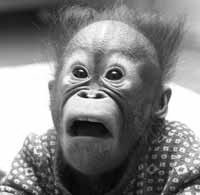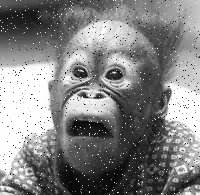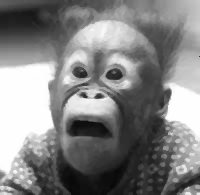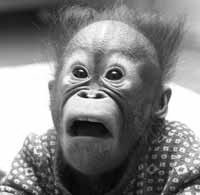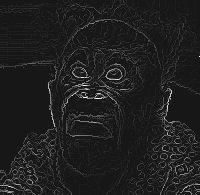Introduction to computerized image analysis
Image processing
Once we have the image in our computer, it is often necessary to improve it before we start with the actual analysis of it. This can be as we may have different kinds of disturbances in the image, for instance errors in the sensor collecting the data, or we want to use different features in the image, like edges between regions, and would like to enhance those.
Below we see an image which is well known in the world of computers. The monkey on the images is called Preemtal. To the left, we have the original image. To the right of it we have the same image but with so called noise added. If we look at a close up we see that there are a lot of pixels that, for some reason, are white.
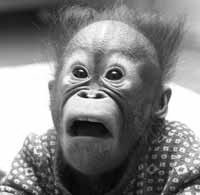 |
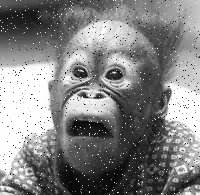 |
| Preemtal |
Preemtal with salt noise |
To improve this image we scan through the image and look at each pixel and its closest neighbours. If the pixel is very different from its neighbours, we change it to a value which fits better in the neighbourhood. This can be done in many different ways. The result we see below.
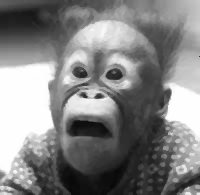 |
| Enhanced Preemtal |
To find edges in an image is often of interest. With an edge means a fast transition from dark to light or the other way around. One example on how an image can look like when the edges have been detected can be seen below. The dark indicates that the pixels in that region have similar greylevels. Fast transitions, i.e., edges, are shown in white.
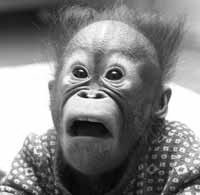 |
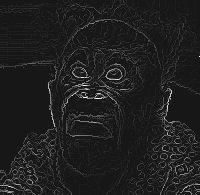 |
| Preemtal |
Edge image of Preemtal |
For certain types of images, e.g., satellite- and aerial images, it can be necessary to do so called geometrical correction of the images. This is necessary as the sensor that is collecting the image data is moving with respect to what the image contains, possibly the image is taken from an angle and so on. This is rather obvious for images taken from a satellite or an airborne sensor, but can be necessary also for other types of images.